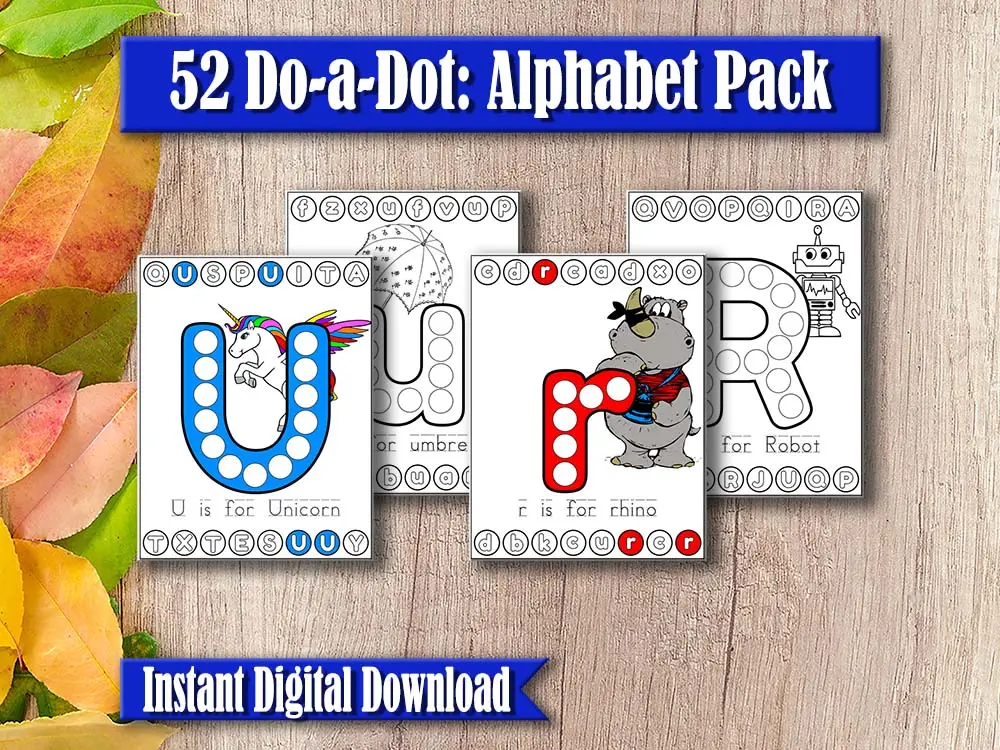If you’re wondering how to use SVGs in Cricut Design Space, you’ve come to the right place! ✨ SVG files are versatile, scalable, and perfect for Cricut projects like t-shirts, mugs, tote bags, and more. In this beginner-friendly guide, I’ll show you step by step exactly how to upload, customize, and cut SVG files, even if you’re brand new to Cricut.
In this beginner-friendly guide, I’ll walk you step-by-step through how to use SVGs in Cricut Design Space, even if you’re totally new to Cricut. By the end, you’ll be ready to upload, edit, and cut your first design with confidence.
What Are SVG Files & Why You Should Use Them in Cricut Design Space
Before we dive into Cricut Design Space, let’s quickly talk about what SVG files are.
SVG = Scalable Vector Graphic
That means your design stays crisp and clear no matter how much you resize it.
Perfect for Cricut Cutting Machines
SVGs tell your Cricut exactly where to cut, making them essential for vinyl, cardstock, iron-on, and more.
Customizable
Want a pink pumpkin instead of orange? Or bigger letters on your mug? SVGs let you tweak designs to fit your vision.
Simply put, if you want professional-looking Cricut projects, SVGs are your best friend.
💡 For more details on SVG files, check out this helpful Elementor Article on: What Is An SVG File & How Do You Use It?
🖥️ Step-by-Step: How to Upload an SVG in Cricut Design Space
Step 1: Open Cricut Design Space
Launch Cricut Design Space on your computer or mobile device and start a new project.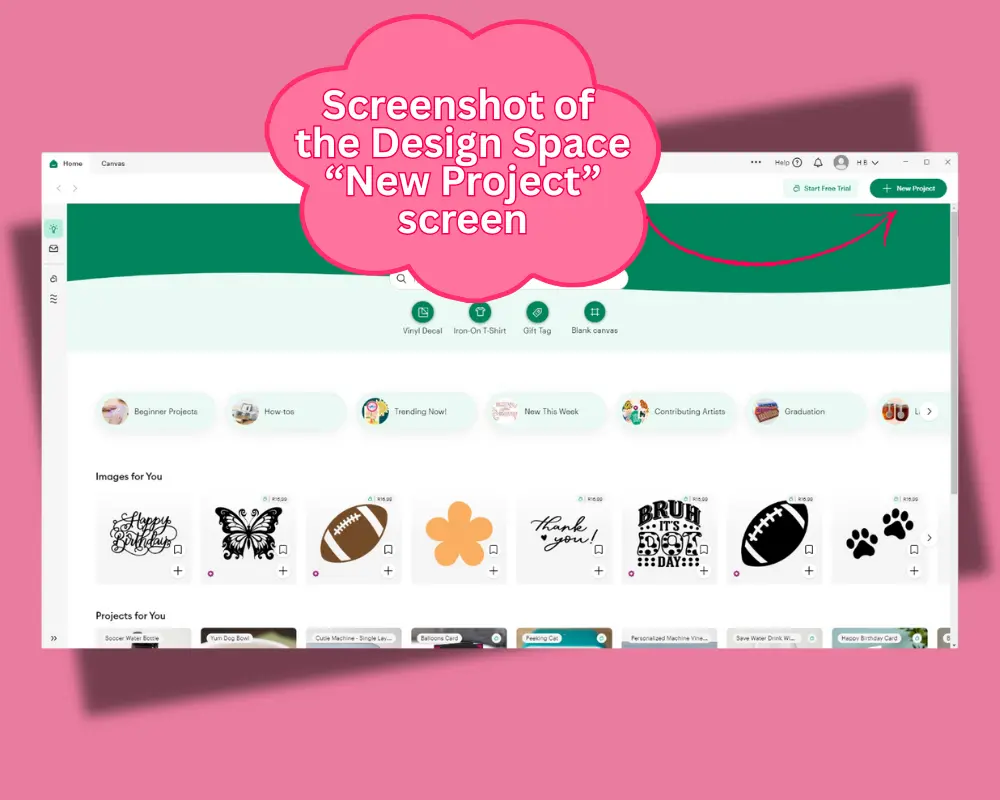
Step 2: Upload Your SVG File
Click Upload in the left-hand menu.
Select Upload Image → Browse, then pick your SVG file.
👉 If you grabbed a freebie from my SVG Vault or purchased from my shop, this is where you’ll use it!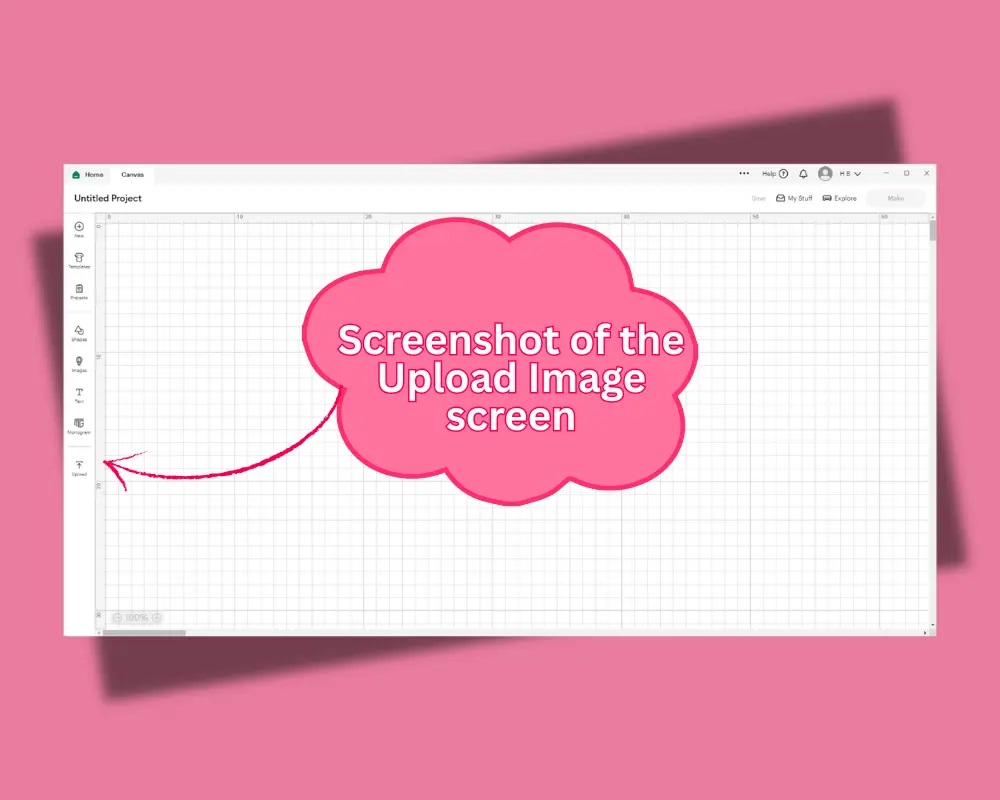
Step 3: Save Your File
Give your file a name, add tags if you’d like, and click Save. You’ll see your design under Recent Uploads.
Step 4: Insert the Image on Your Canvas
Click on your uploaded design, then select Insert Images. 🎉 Your SVG now appears on your Cricut canvas, ready to be customized.
Customize Your SVG Design in Cricut Design Space
Here’s where the fun begins:
- Resize your design to fit your project.
- Change colors to match your theme.
- Add extra text or layers.
💡 Want your pumpkin to be neon pink? Or your t-shirt lettering in metallic gold? Totally doable!
Step 6: Make It!
Click Make It (top-right corner). Then:
- Choose your material type (vinyl, cardstock, iron-on, etc.).
- Load your cutting mat.
- Let your Cricut machine work its magic.
Step 7: Craft & Finish
Weed your vinyl, transfer it, and apply it to your chosen surface — whether it’s a t-shirt, mug, tote bag, or party decoration.
Fun Projects You Can Make Using SVGs in Cricut Design Space
A single SVG file can be used in dozens of different projects:
- Custom t-shirts & hoodies
- Personalized mugs & tumblers
- Tote bags
- Seasonal home décor
- Party invitations & decorations
- Greeting cards
- Wall art
📥 Where to Get High-Quality Cricut SVG Files
If you’re wondering where to find the best SVGs, you’re in the right place!
👉 Browse my full collection here: EliteCraftStudios.com Shop
👉 Prefer Etsy? You’ll find my designs there too: My Etsy Shop
💡 Cricut Tips for Beginners
- Always double-check your material settings before cutting.
- Use weeding tools to save time (and frustration).
- Keep your cutting mat clean for better results.
- Save your favorite designs in Design Space for quick future use.
- Don’t be afraid to experiment with layering colors!
Halloween SVG Projects to Try in Cricut Design Space
Once you’ve mastered uploading your first SVG, 🎃 ready to put your new skills to the test? Check out our Halloween Crafting Ideas Using Your SVGs – Fun DIY Projects for seasonal inspiration.
Final Thoughts
And that’s it — you now know exactly how to use SVGs in Cricut Design Space! Whether you’re making a Halloween t-shirt, a personalized mug, or cute party décor, SVGs open the door to endless creativity.
Start small, practice often, and soon you’ll be creating projects that look straight out of a boutique.
Happy crafting,
Lizelle ✨